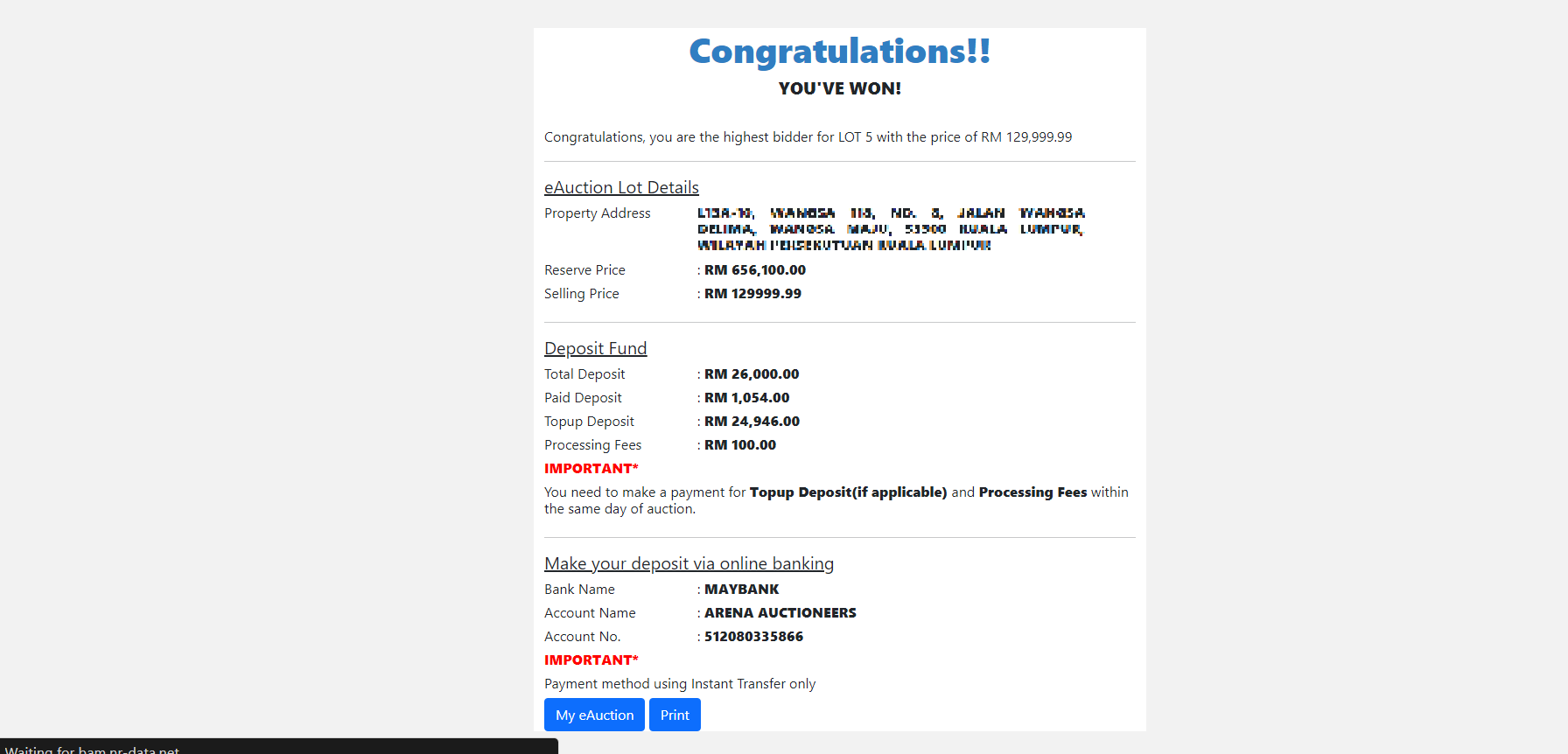Bid Using eAuction Guide
Step 1: Open My eAuction
On the day of auction, hover over your My Account on the top right panel and click My eAuction. You can view list of your registered lot auctions.
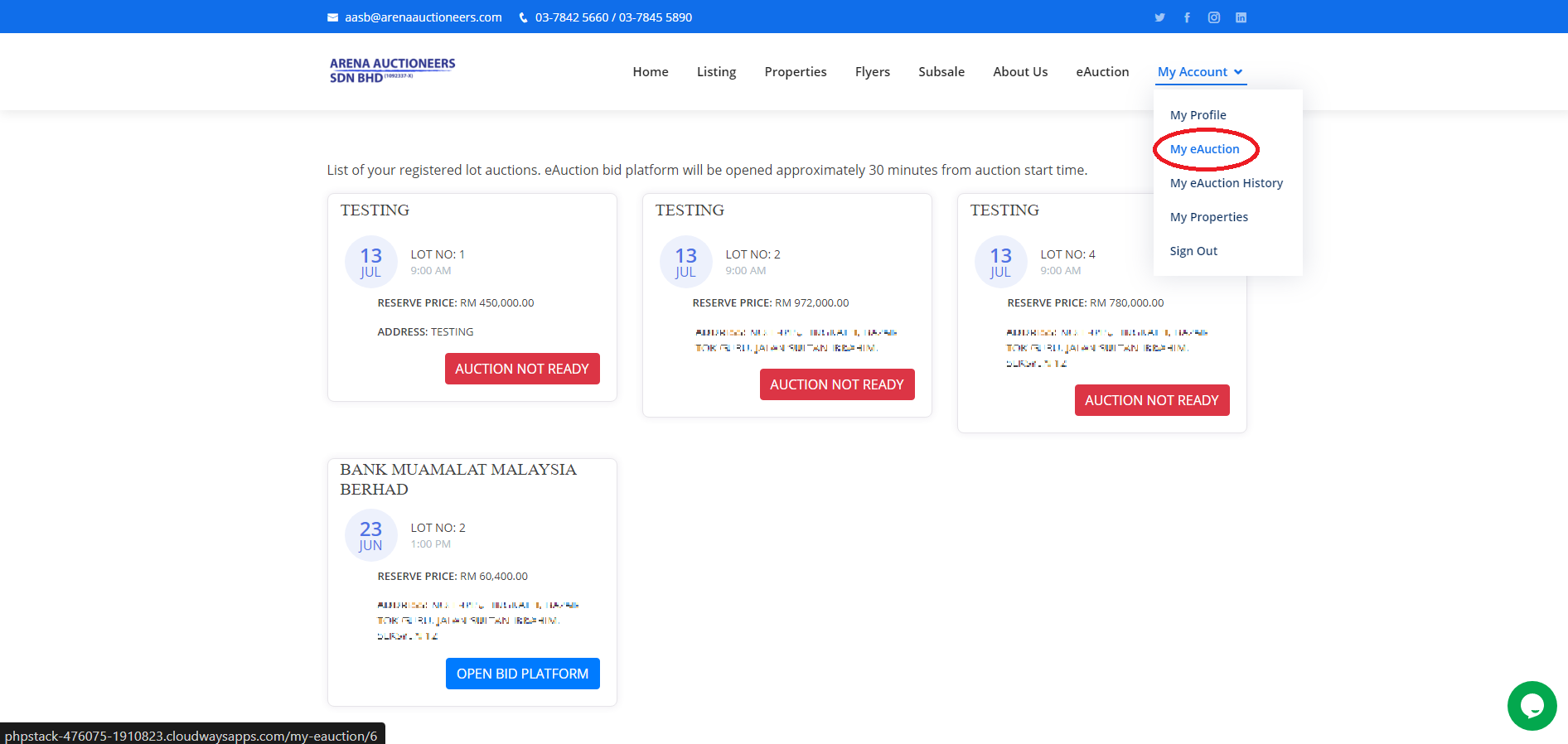
Step 2: Click "OPEN BID PLATFORM" Button
This button will be opened approximately 30 minutes from auction start time.
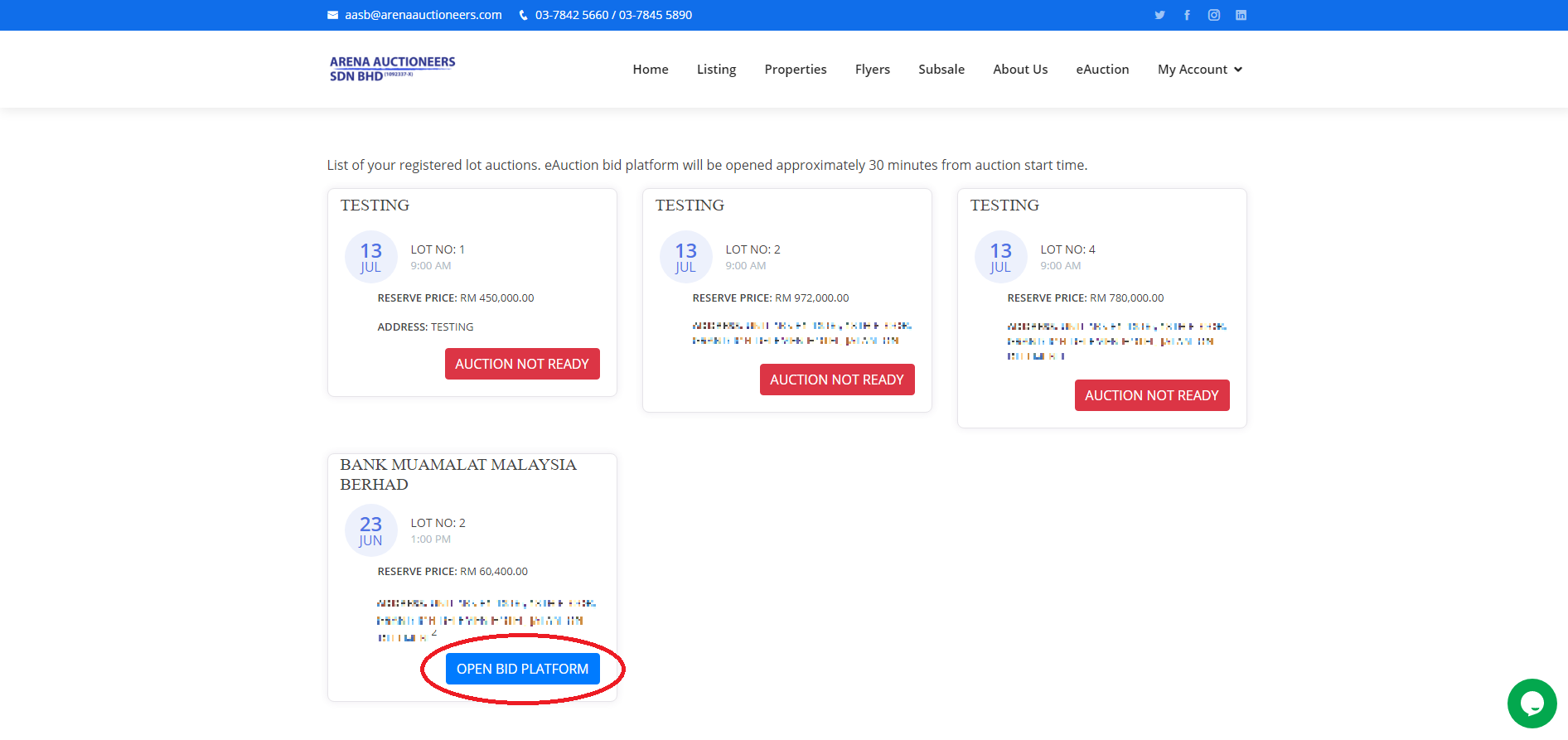
Step 3: Be ready and click "BID" button to place your bid
Wait until countdown of five and you can start bid by clicking on "BID" button when auction is running.
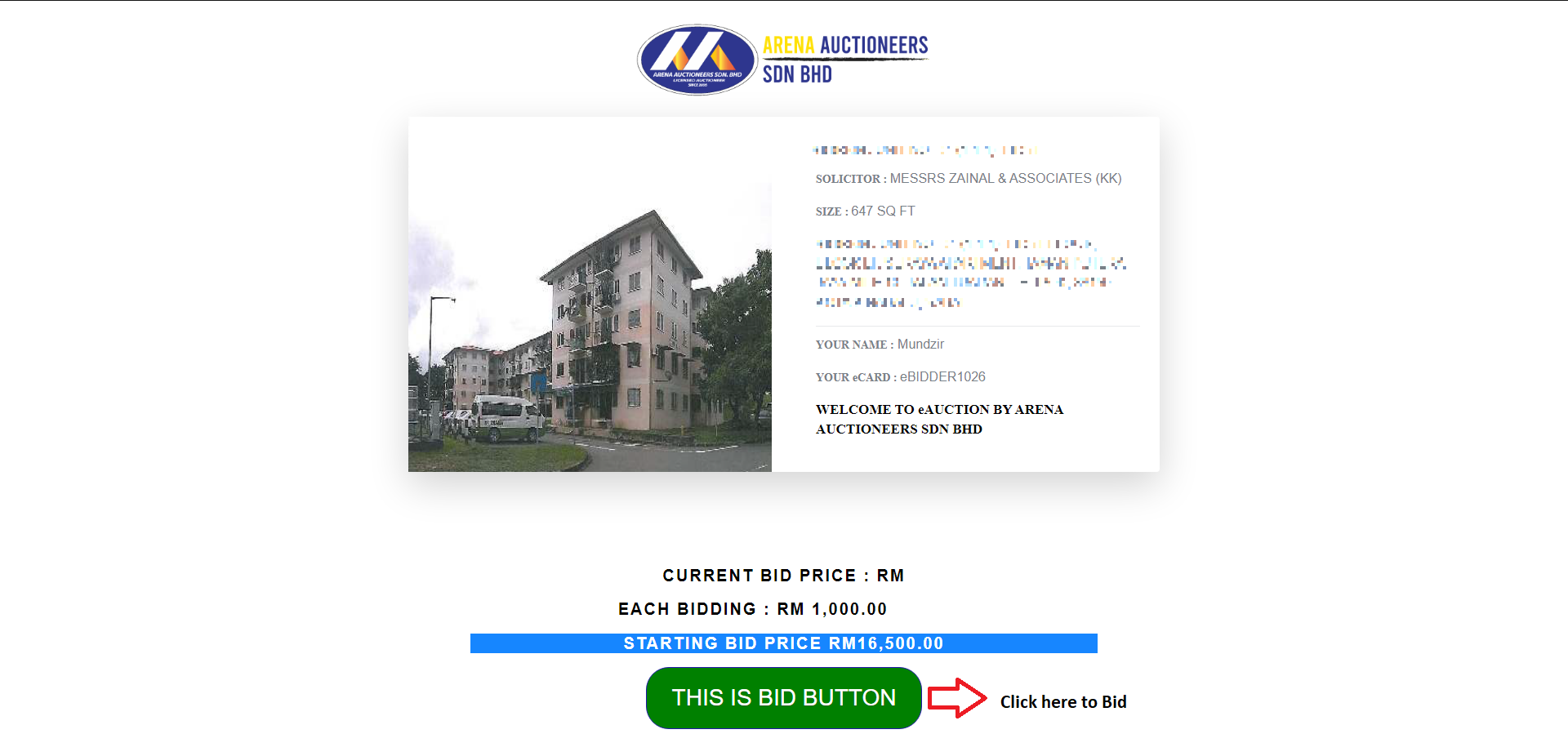
Below is the interface of the eAuction platform that you need to know.
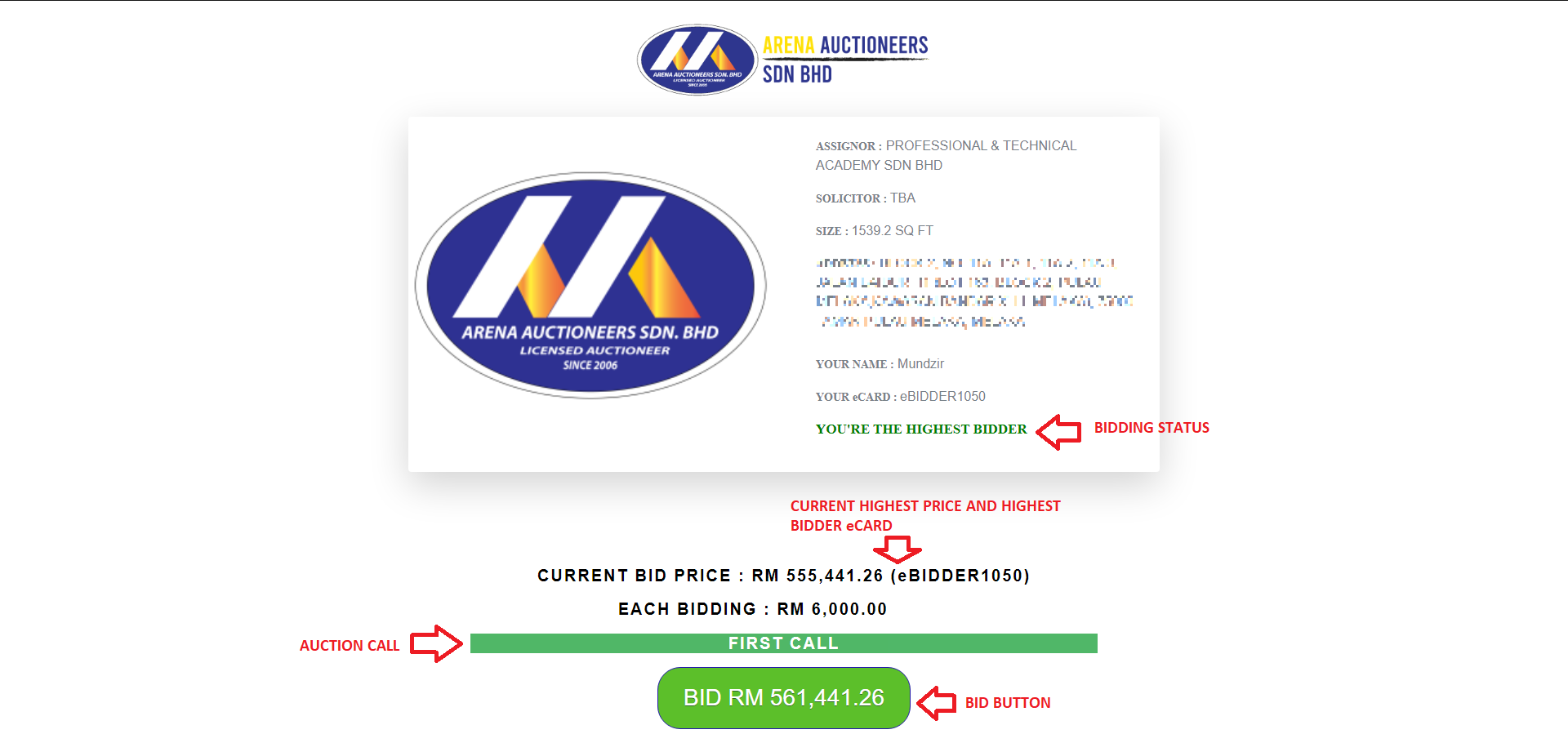
Bidding Status
1) "YOU'RE THE HIGHEST BIDDER"
Its mean you are now the latest highest bidder
1) "YOU'RE NOT THE HIGHEST BIDDER"
Its mean the latest highest bid was from another bidder
If you are the highest bidder until the fall of hammer, you will get special page like picture below. Click on "My eAuction" button to go back to the previous page.