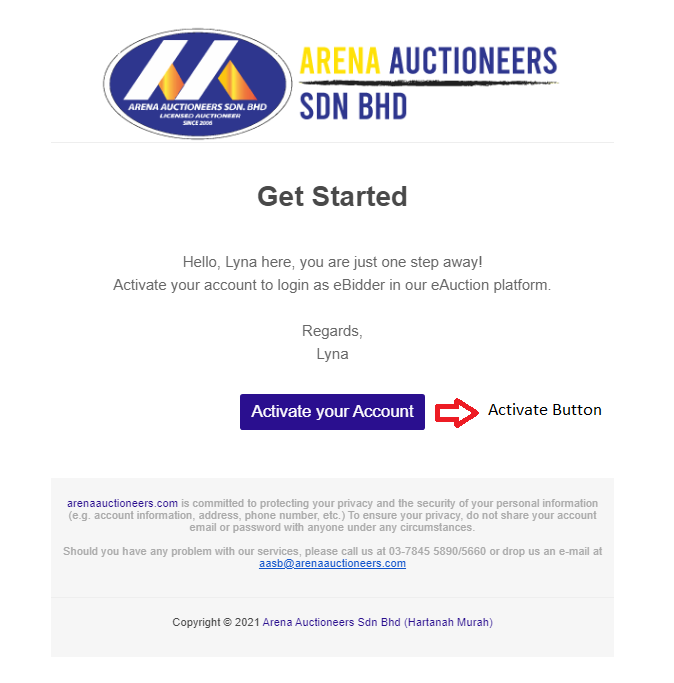Registration Guide
Step 1: Click "Login" Button
When you are redirect to this website, you can see Navigation Bar at the top of website. Click Login on top right panel and the page will move to login page.
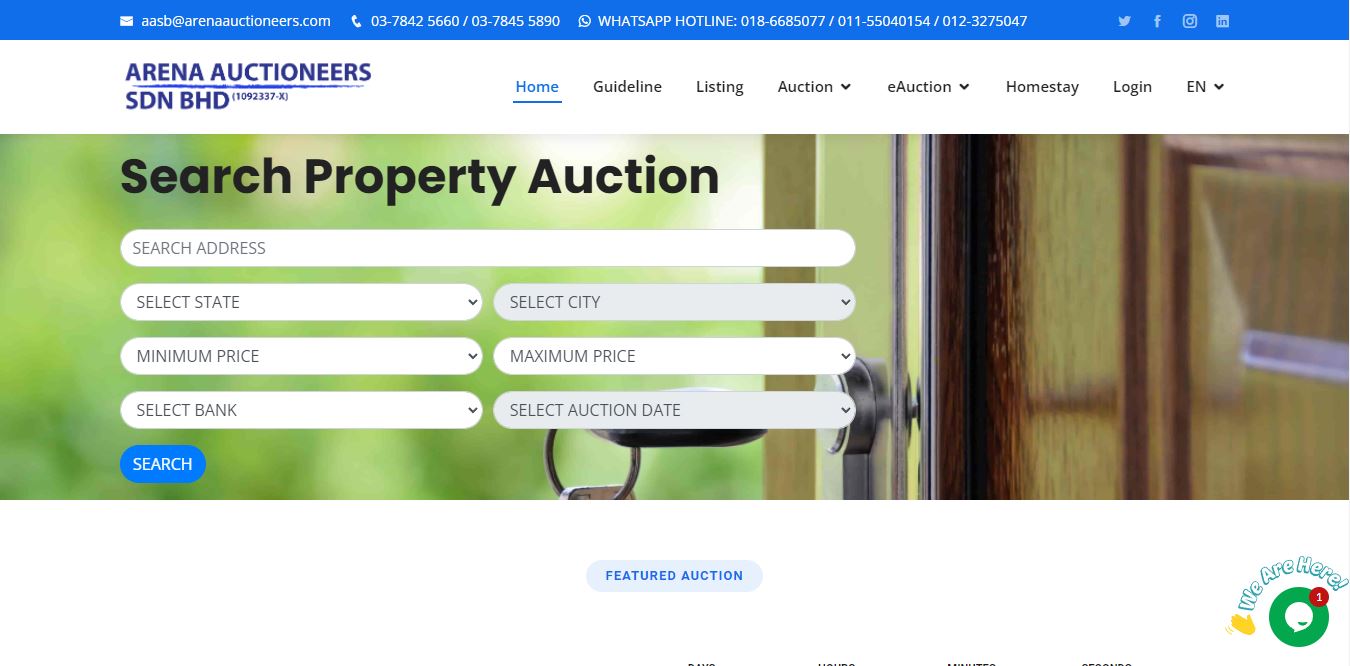
Step 2: Click "REGISTER" Button
When you are redirect to this page, you can see "Register" below Login button, Click Register to register your account.
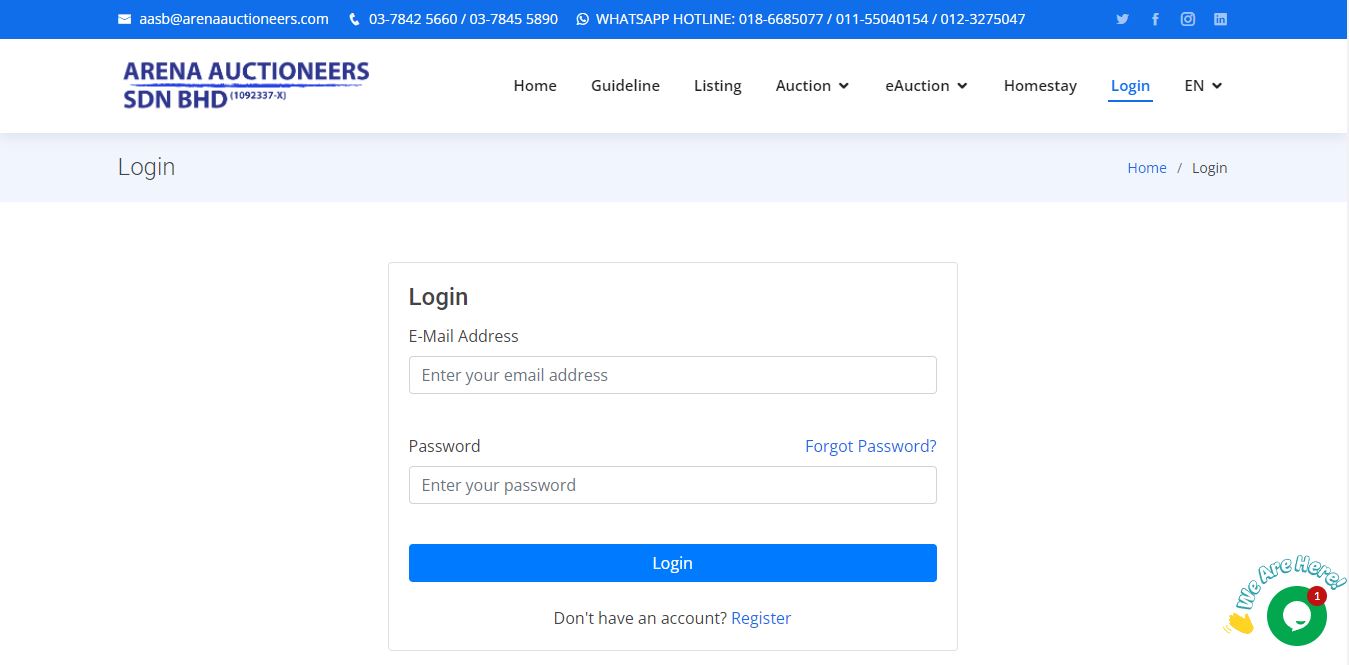
Step 3: Fill In Registration Form
You need to fill in all the information required. Then, click checkbox to agree with term and condition and click "REGISTER" button to complete the registration.
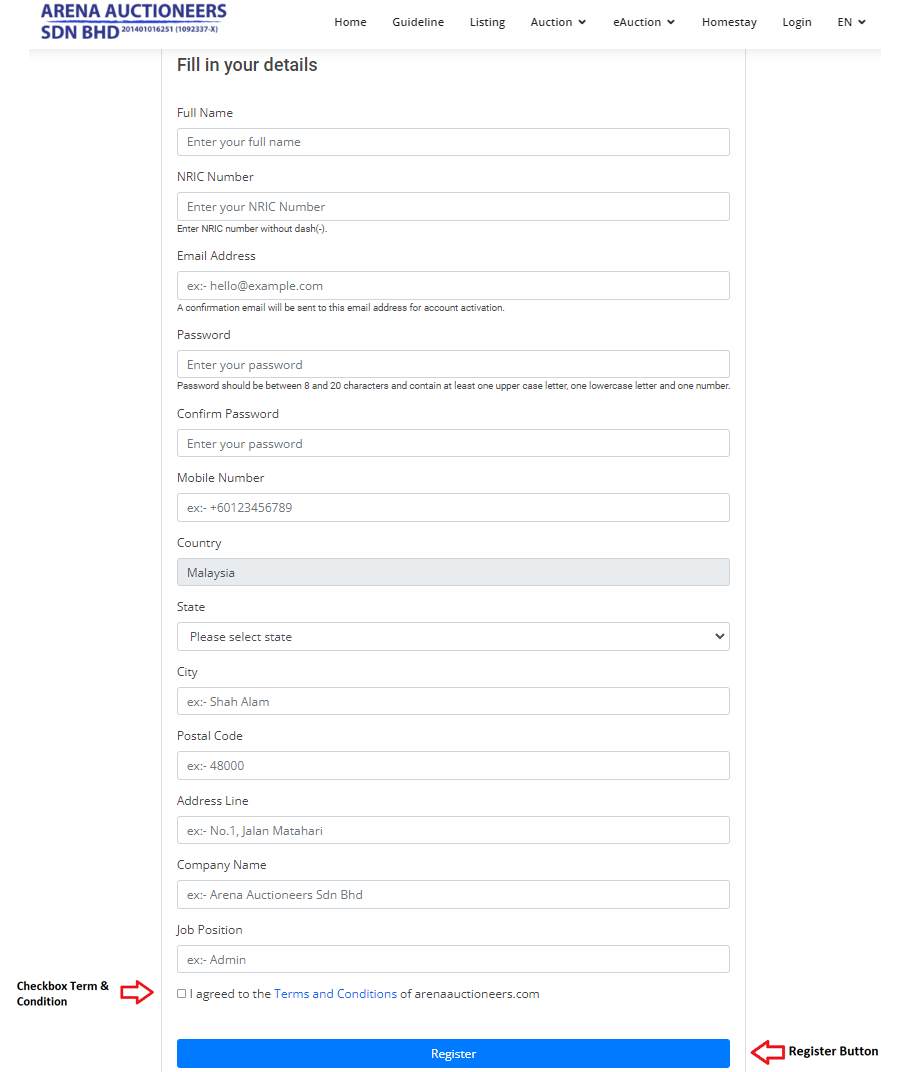
Step 4: Activate account
After successful register your acount, the notication will appear to remind you to activate your account. Email will be send sent via registered email address.
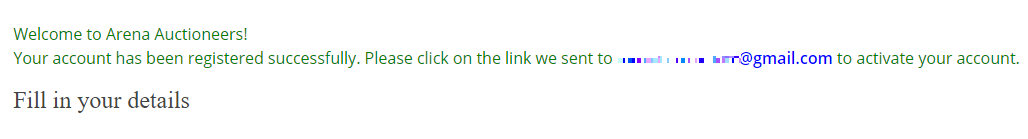
Check your Email and find Email with subject "eAuction Arena Auctioneers Sdn Bhd Registration Confirmation".
Open Email and click on "Activate your Account" button to proceed. After successful activate your account, you will redirect to login page.