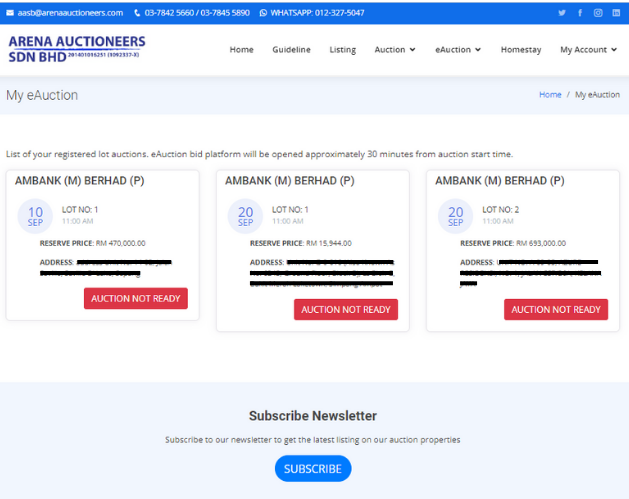AS AN INDIVIDUAL
Step 1: Find your desired property and click "VIEW DETAILS" button.
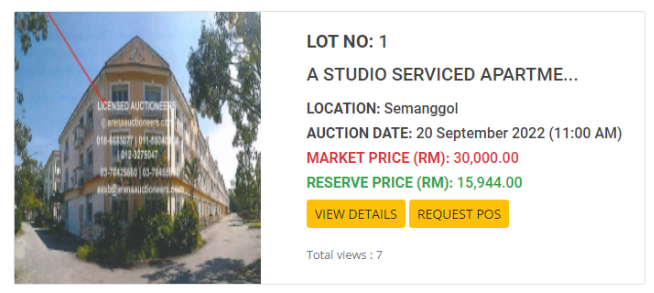
Step 2: To register, click "REGISTER" button.
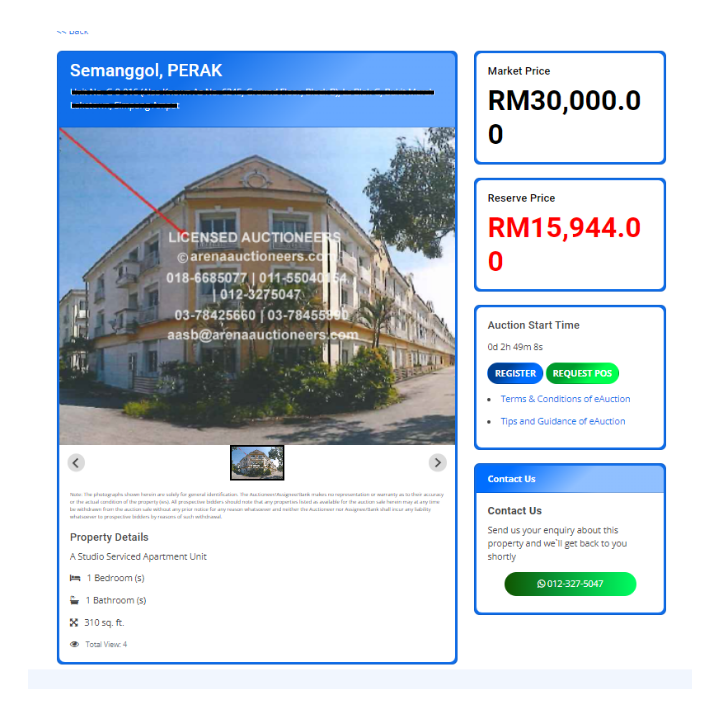
Step 3: Tick the checkbox to agree with all terms and conditions before bidding.
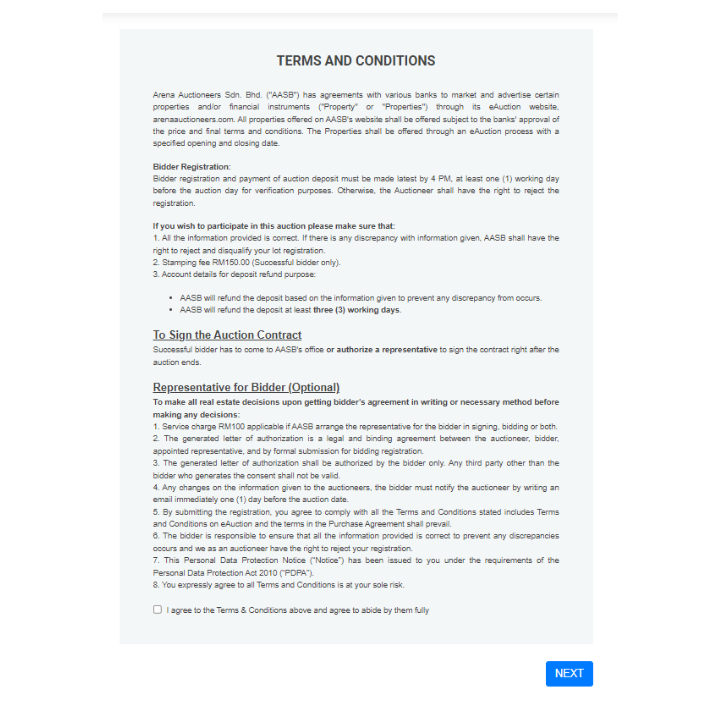
ATTENTION!!! : You will not able to proceed and there will be an alert pop up if you failed to tick the checkbox as shown below.
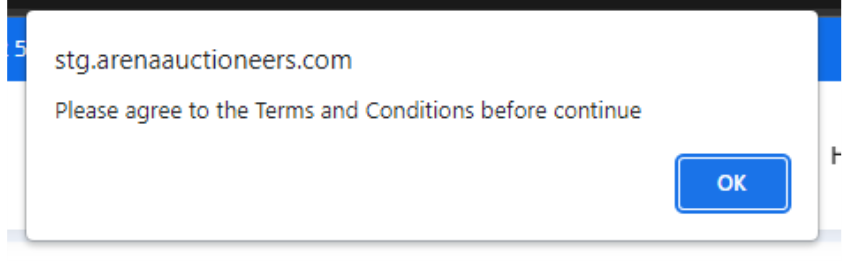
Step 4: Please select "INDIVIDUAL" as a type of bidder and please fill the required information based on bidder type.
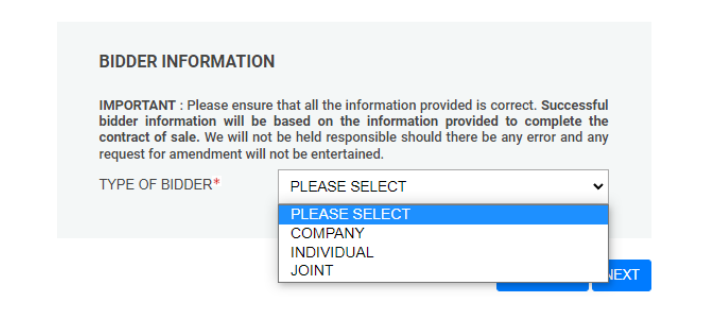
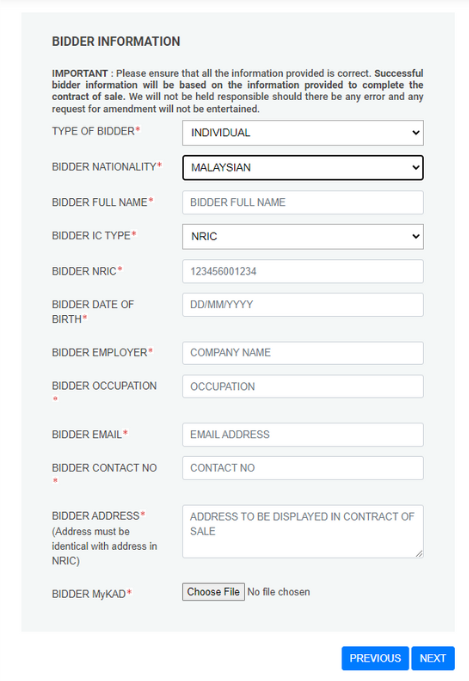
Step 5: You need to choose either "BANK INSTANT TRANSFER / CASH DEPOSIT MACHINE (CDM)" or "BANK DRAFT" as Deposit Payment Method, where you need to pay 10% of reserve price.
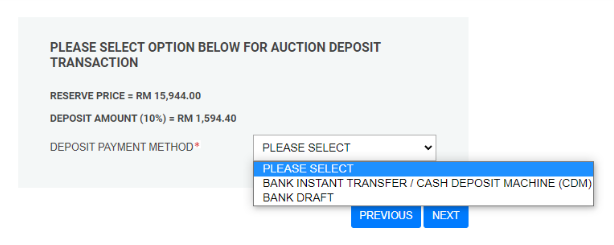
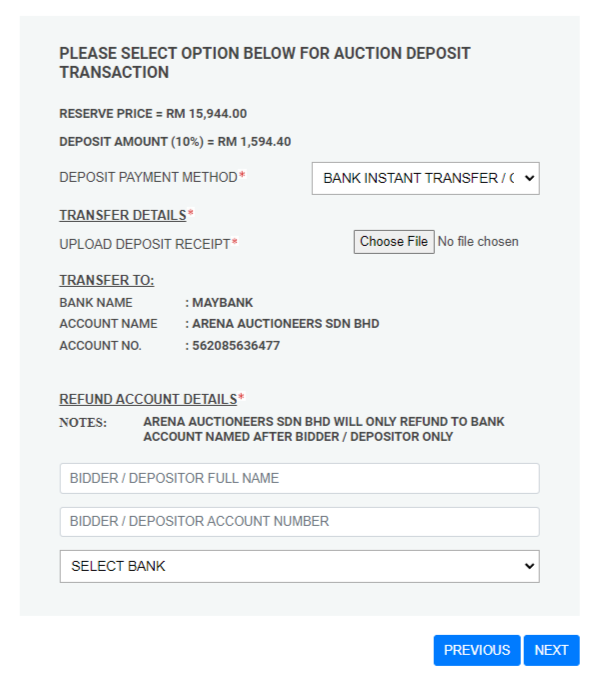
Step 6: Please fill all required information and click "NEXT" button to proceed.
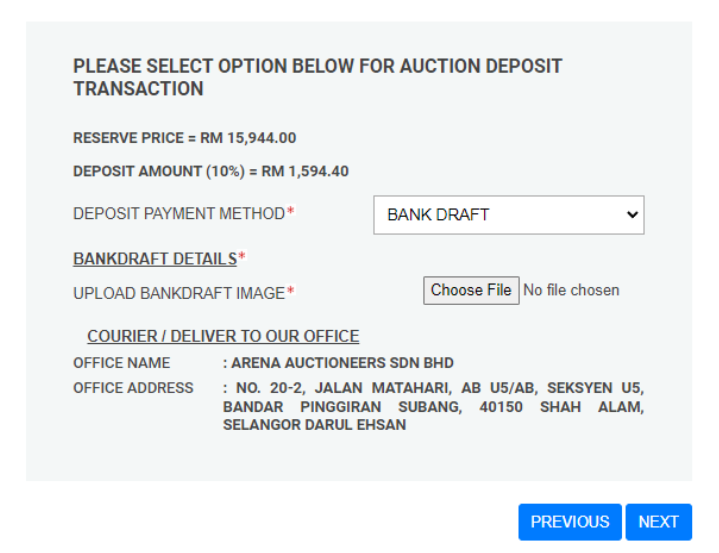
Step 6: Please ensure that you already have the copy of the office name and address for deposit payment purpose, before click the "NEXT" button.
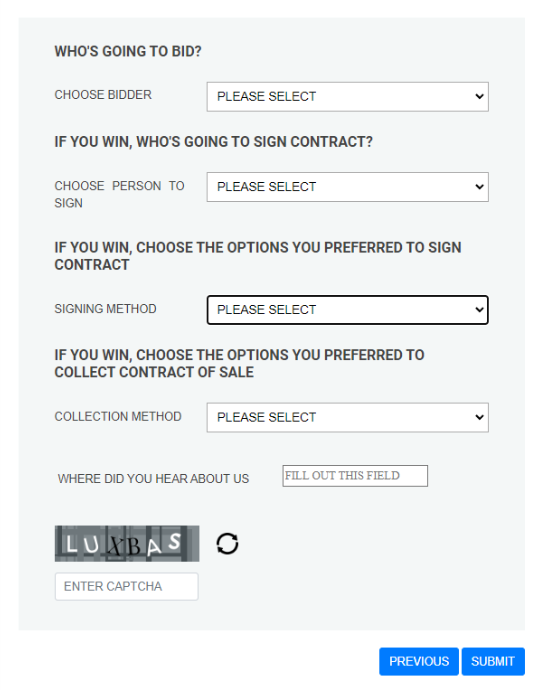
Step 7: Please fill all required info and click "SUBMIT".
Step 8: You may check your email to see either your registration was approved or rejected.
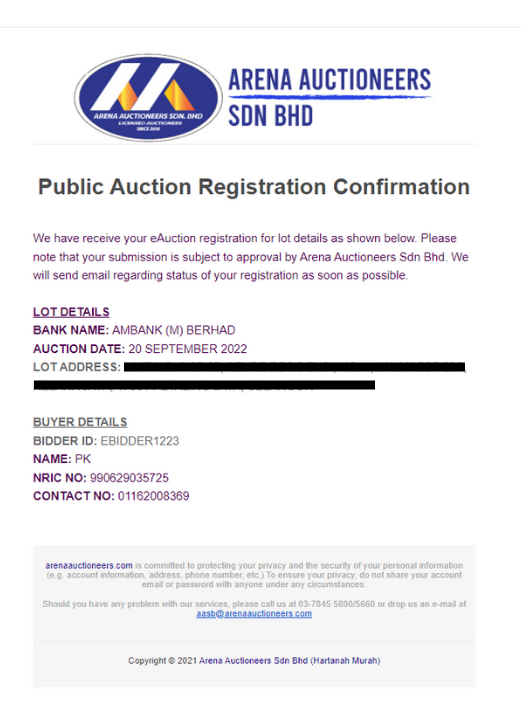
Step 9: Once your registration has approved, you will able to see registered lot auction details on your "My eAuction".
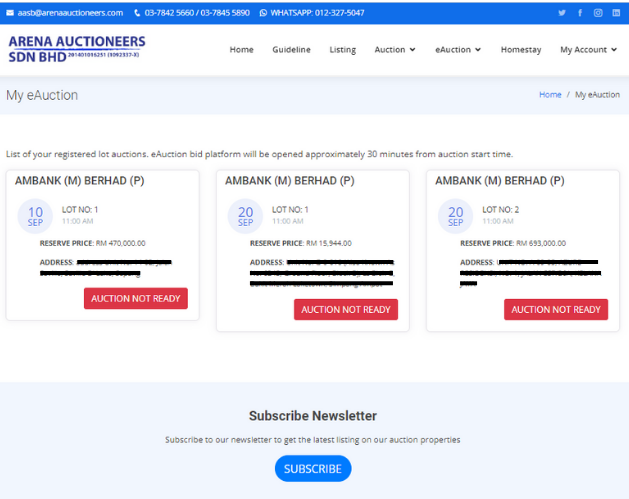
AS A COMPANY
Step 1: Find your desired property and click "VIEW DETAILS" button.
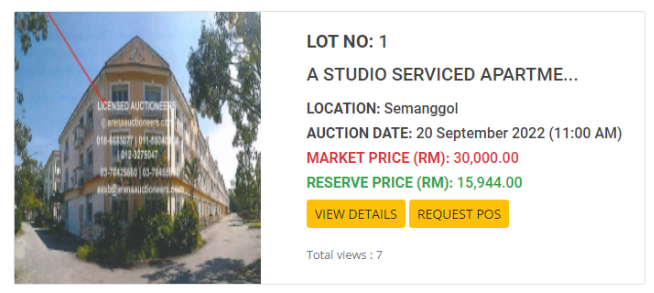
Step 2: To register, click "REGISTER" button.
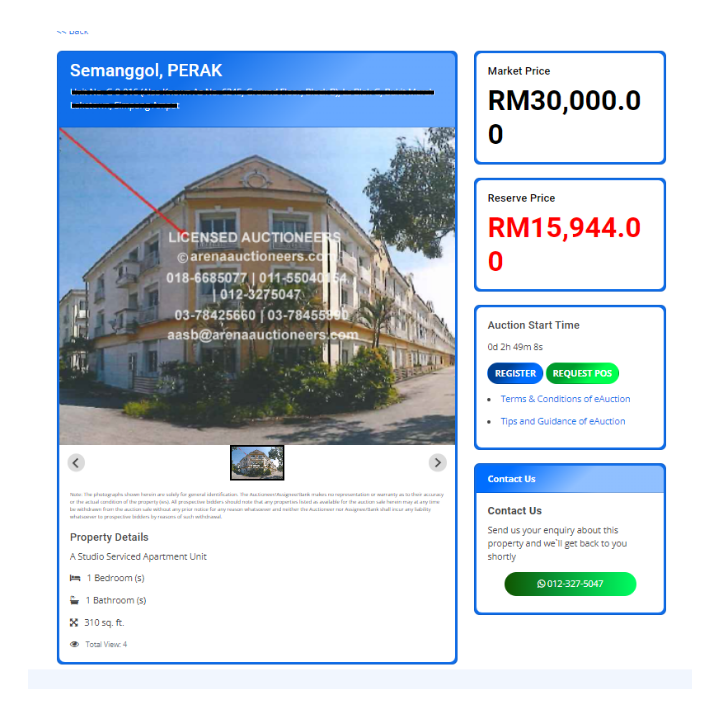
Step 3: Tick the checkbox to agree with all terms and conditions before bidding.
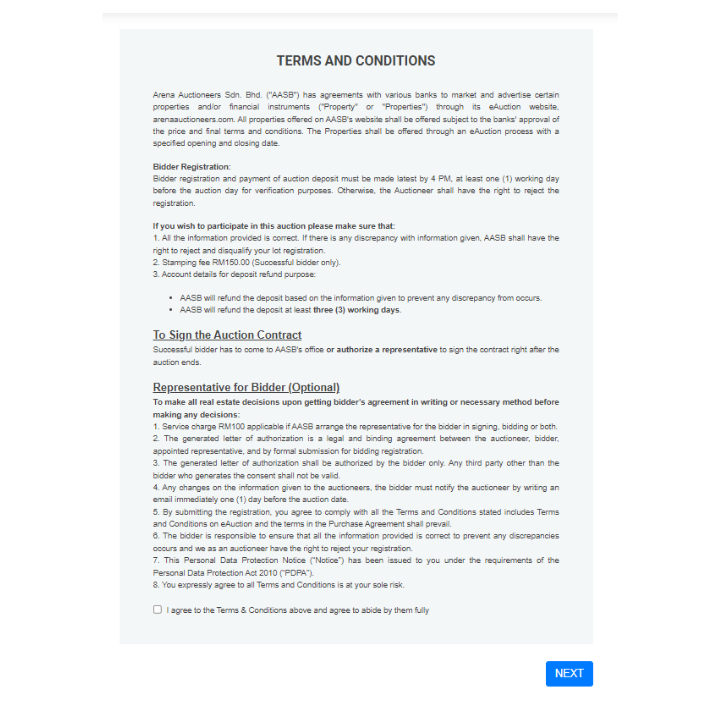
ATTENTION!!! : You will not able to proceed and there will be an alert pop up if you failed to tick the checkbox as shown below.
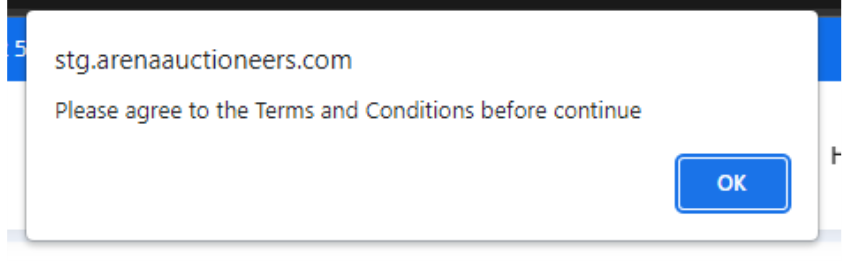
Step 4: Please select "COMPANY" as a type of bidder and please fill the required information based on bidder type.
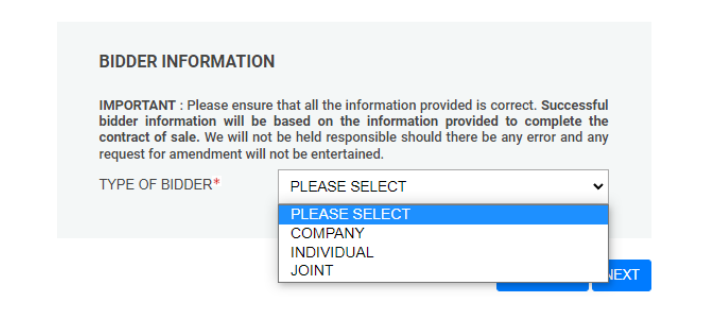
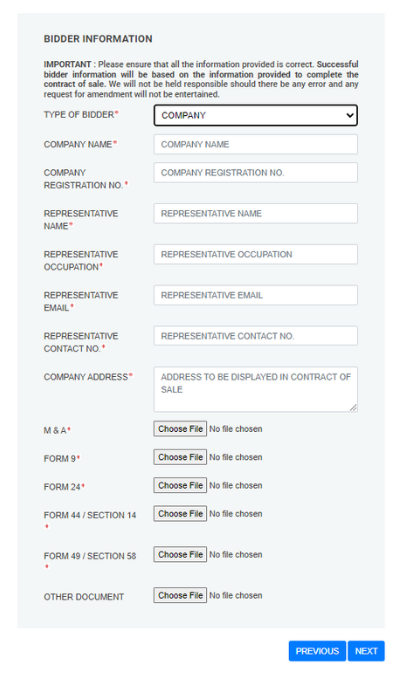
Step 5: You need to choose either "BANK INSTANT TRANSFER / CASH DEPOSIT MACHINE (CDM)" or "BANK DRAFT" as Deposit Payment Method, where you need to pay 10% of reserve price.
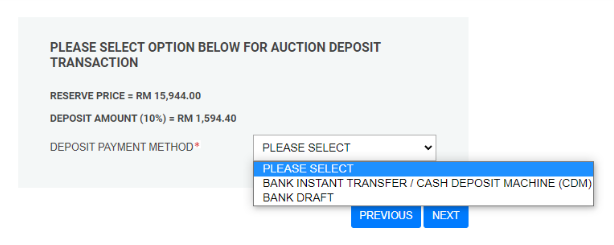
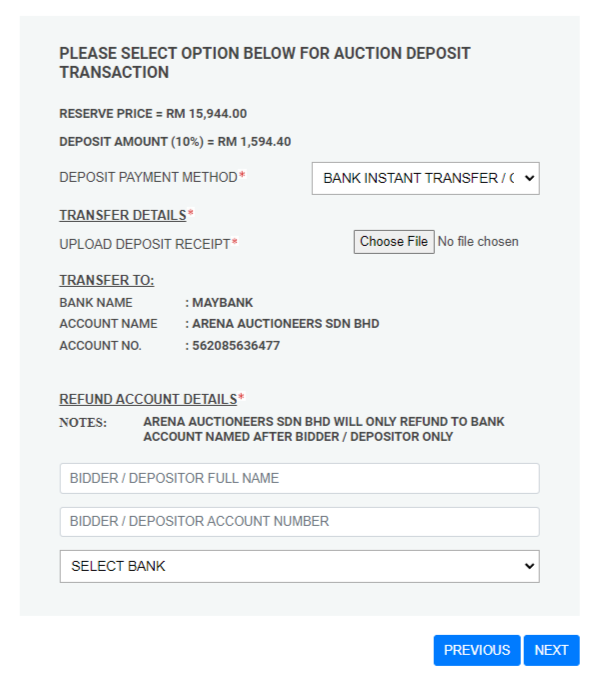
Step 6: Please fill all required information and click "NEXT" button to proceed.
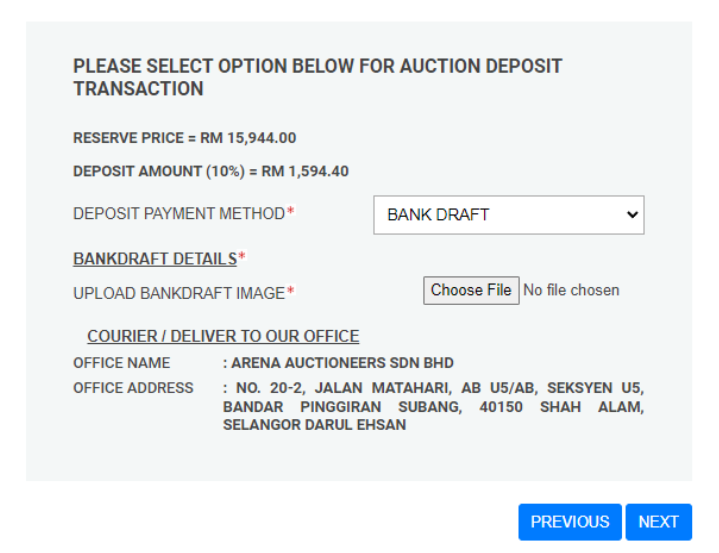
Step 6: Please ensure that you already have the copy of the office name and address for deposit payment purpose, before click the "NEXT" button.
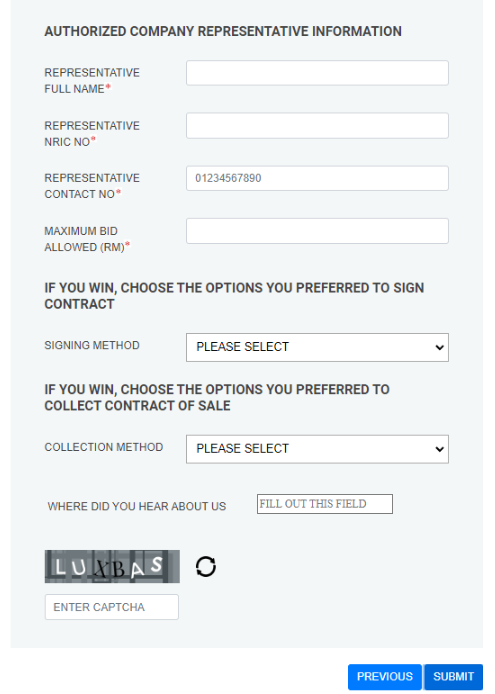
Step 7: Please fill all required info and click "SUBMIT".
Step 8: You may check your email to see either your registration was approved or rejected.
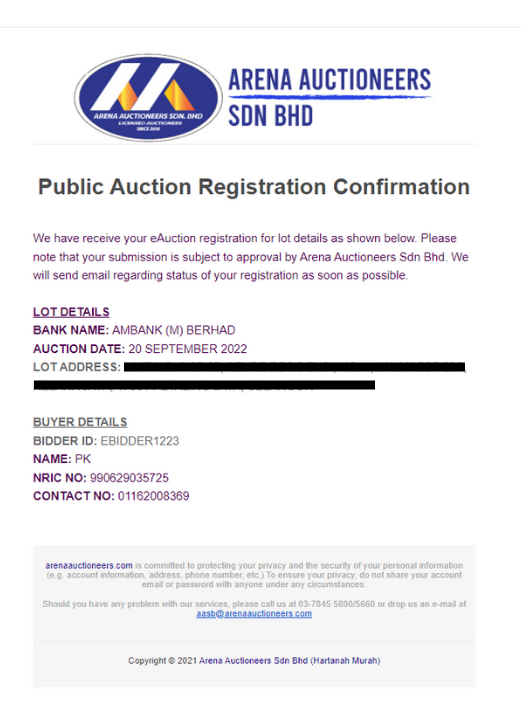
Step 9: Once your registration has approved, you will able to see registered lot auction details on your "My eAuction".
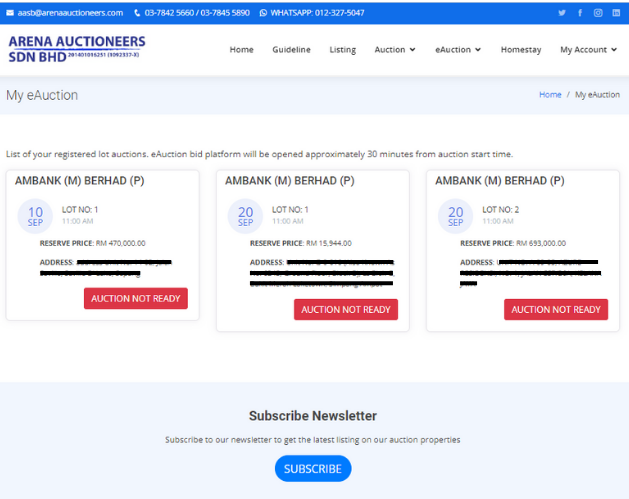
AS A JOINT
Step 1: Find your desired property and click "VIEW DETAILS" button.
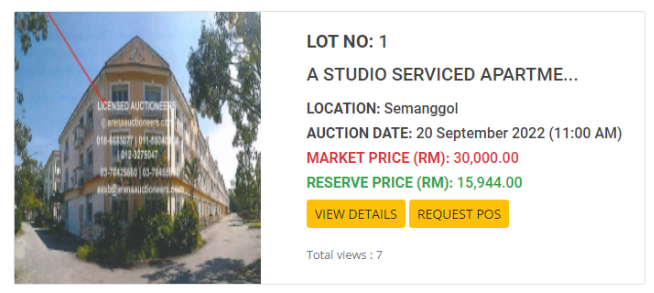
Step 2: To register, click "REGISTER" button.
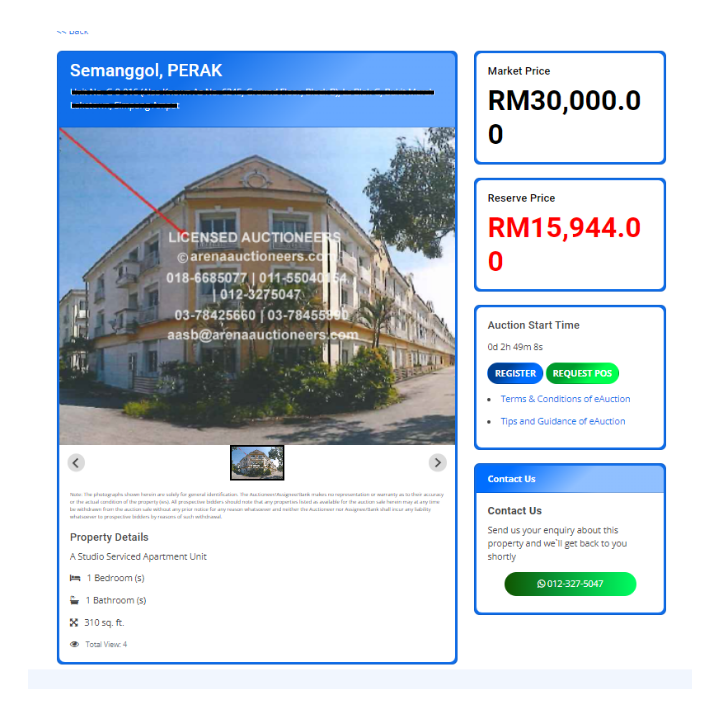
Step 3: Tick the checkbox to agree with all terms and conditions before bidding.
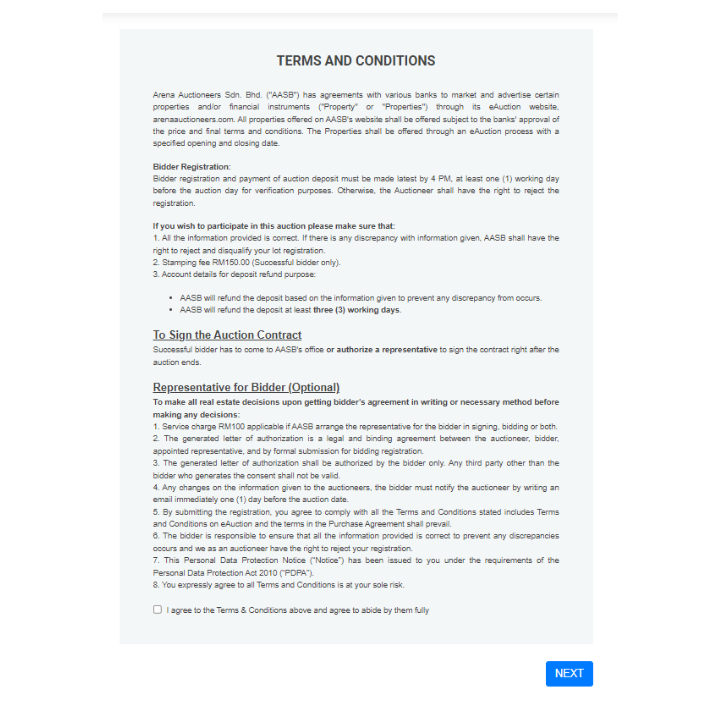
ATTENTION!!! : You will not able to proceed and there will be an alert pop up if you failed to tick the checkbox as shown below.
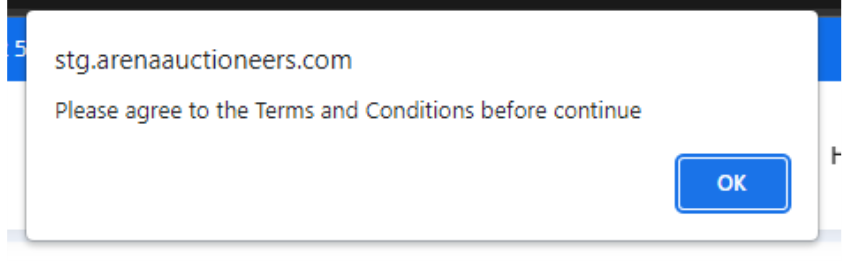
Step 4: Please select "JOINT" as a type of bidder and please fill the required information based on bidder type.
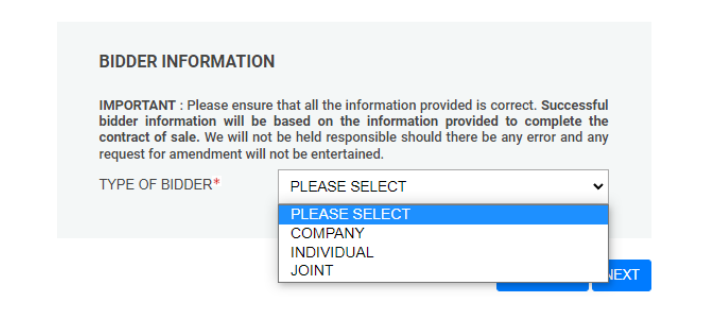
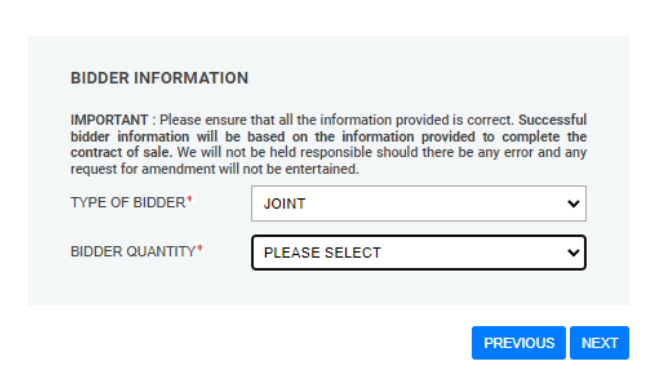
Step 5: You need to choose either "BANK INSTANT TRANSFER / CASH DEPOSIT MACHINE (CDM)" or "BANK DRAFT" as Deposit Payment Method, where you need to pay 10% of reserve price.
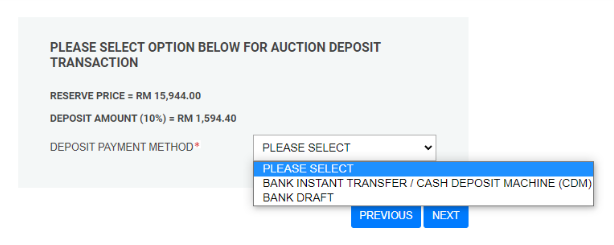
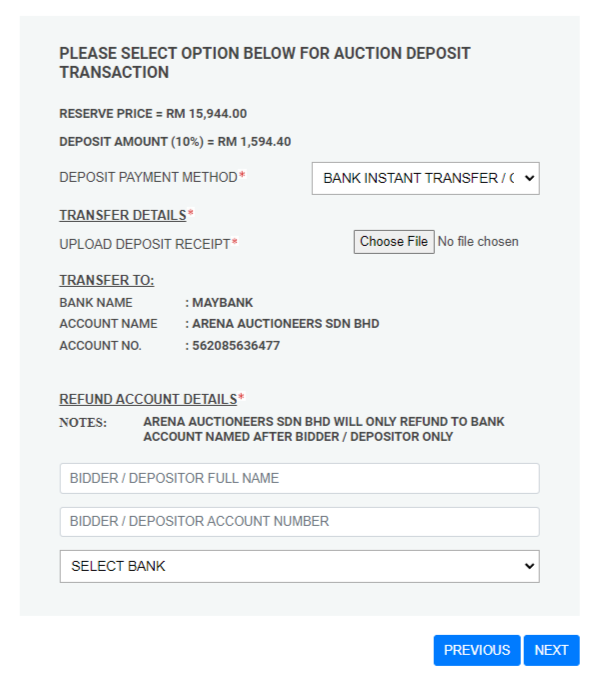
Step 6: Please fill all required information and click "NEXT" button to proceed.
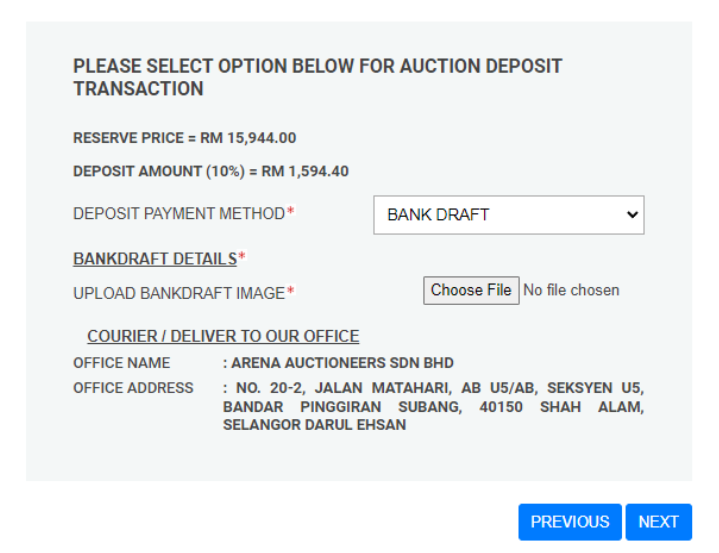
Step 6: Please ensure that you already have the copy of the office name and address for deposit payment purpose, before click the "NEXT" button.
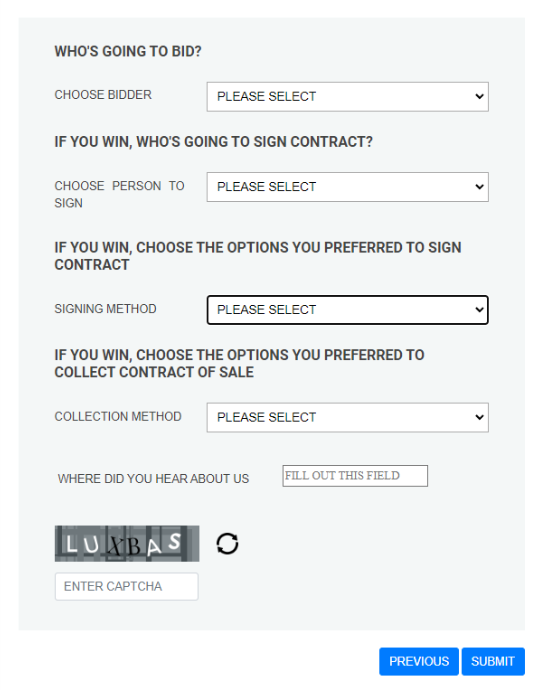
Step 7: Please fill all required info and click "SUBMIT".
Step 8: You may check your email to see either your registration was approved or rejected.
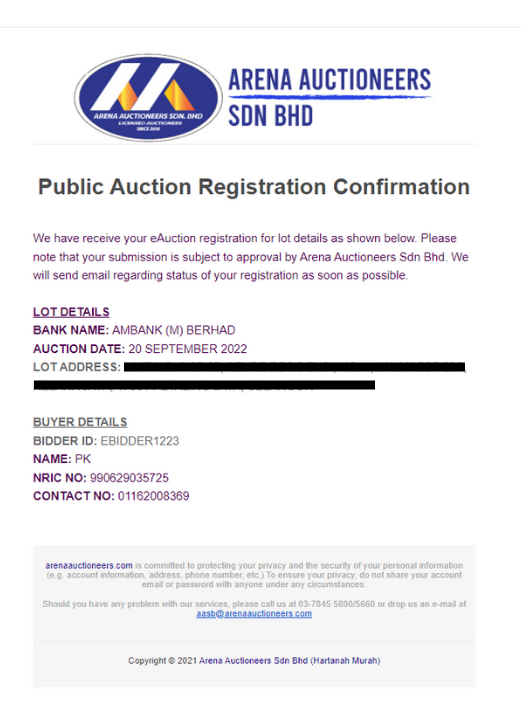
Step 9: Once your registration has approved, you will able to see registered lot auction details on your "My eAuction".